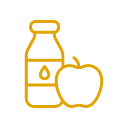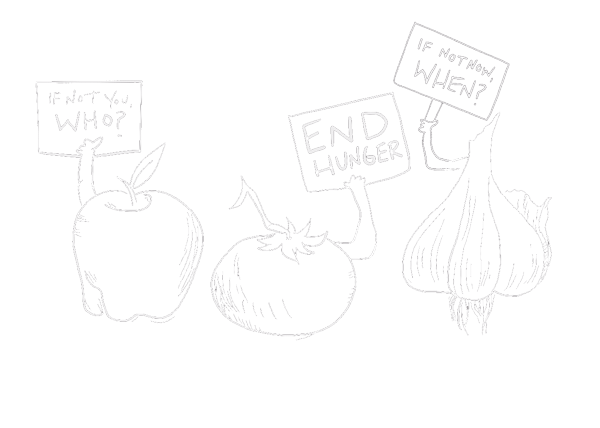Feed 365 Upgrade

Thank you for all you do to end hunger in San Diego County. Your generous investment helps sustain and enhance hunger-relief and food rescue programs in San Diego County.
Upgrade Your Monthly
Recurring Donation
Thank you for considering increasing your monthly gift to make an even bigger impact for your neighbors facing hunger. Adding even just a few dollars to your monthly gift can make a difference. In fact, every extra dollar is two more neighbors helped!

How do I get started?
Our team is happy to update your recurring donation amount for you. For assistance, please call 858-283-8981 or email donorservices@feedingsandiego.org.
To update your gift amount yourself, please follow the steps below:
- Sign in to your account
- Scroll to Recurring Donation
- Under the recurring donation, select Edit Donation

- From here, you can edit your recurring donation amount.
- Make the changes you need, then select Save Changes.
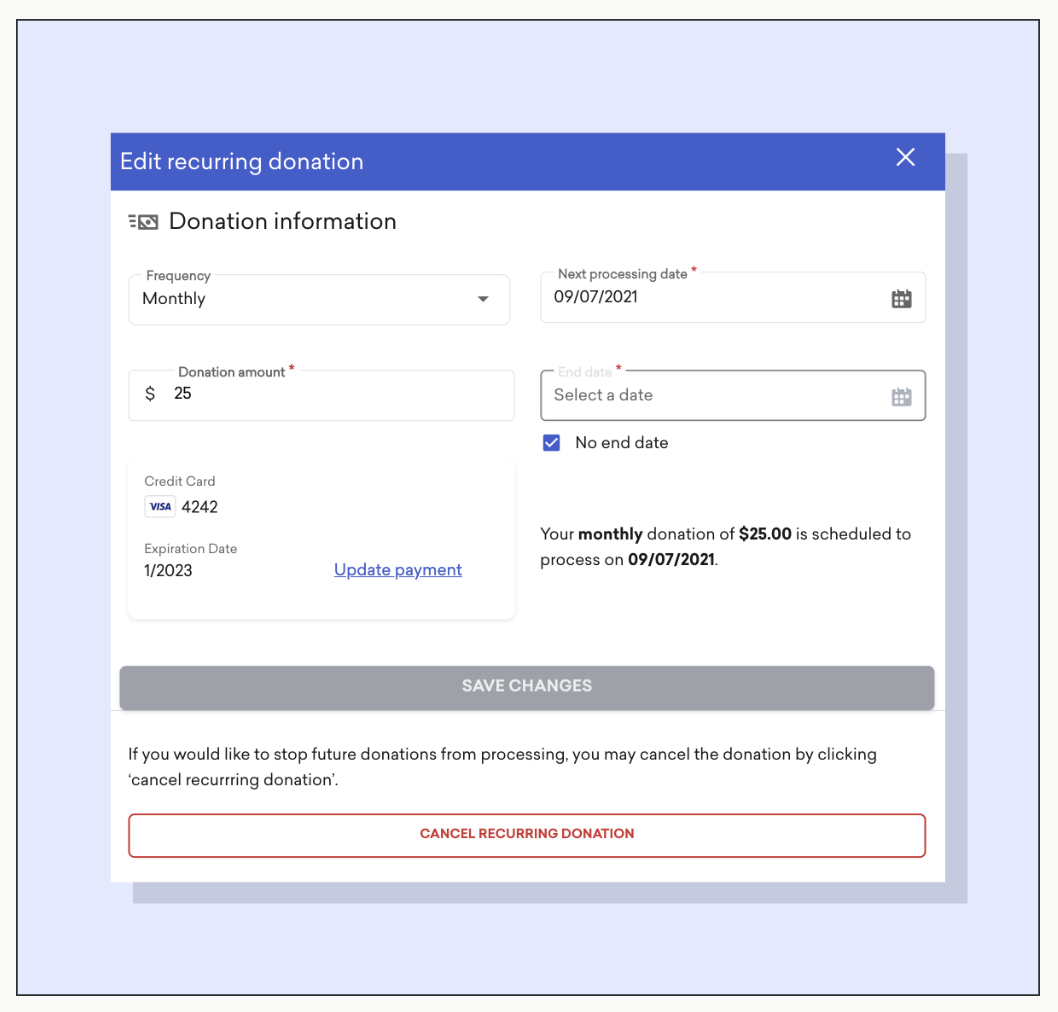
Don’t see an edit link?
Please contact us at 858-283-8981 or email donorservices@feedingsandiego.org
FAQ
I’ve never logged into Classy before.
If you have not logged into your Classy account before, you may still need to create an account. To do so, go to Classy.org and select Create an Account. Be sure to use the same email address you gave when setting up your donation. If you’re unsure which email you used, please call our team to support.
I can’t edit my donation.
If you followed the steps above and cannot edit your donation, please contact us.
Why did my recurring donation fail?
An expired credit card is the most common cause of a failed recurring donation. To fix the issue, update your credit card information in your Classy account. If you’ve recently moved, you may also need to update your billing address.
If your card information and billing address are up to date, we recommend contacting your card issuer or bank for help.
The page is not loading. What should I do?
If you are using Safari as your web browser, you may need to disable cross-site tracking. To do so, follow these instructions. If you are using another browser, you may need to clear your cache. View Classy’s guide for more help.